PS2 Batman Begins PAL/USA 50/60fps unlock 480p QoL enhacements
Batman Begins for playstation 2 console, was released on June 14, 2005, here you will find codes unlock 60fps 50fps (pal version) and unlock video mode NTSC in PAL, screen corrections and sharp image display.
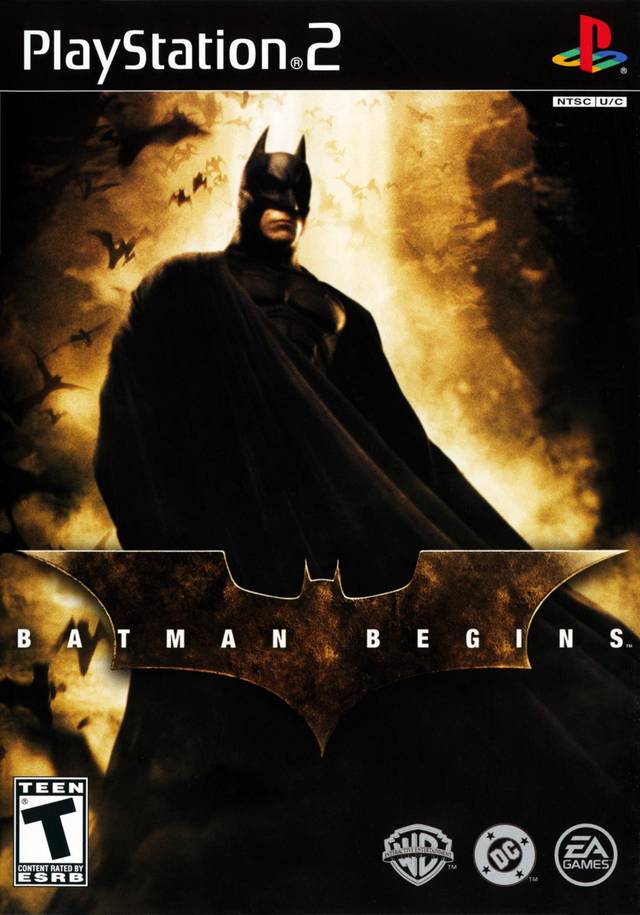
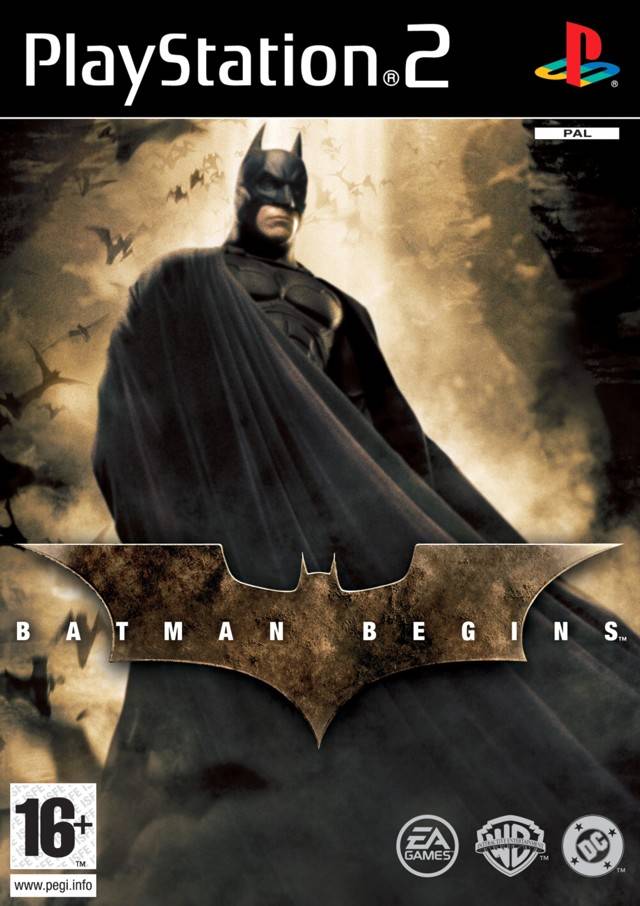
More info Batman Begins (video game): Wikipedia learn how to play it Gamefaqs
Disclaimer:
This is my code finds, ideas, information, experiments, deduction in a empirical manner, nothing is granted to work perfect or is correct information about code reverse enginnering, for more tecnical approach i leave lectures in the end will help understand more, the next stories are related in a friendly, free, uncared manner for friends and people can someway understand.
CODE NOTES - STORIES:
long days experimenting and learning things in MIPS, happen to see some post in psx-place about emulation ps2 in PS4 consoles, and cach my attention the game “batman begins” looking code seems game has some problem running in ps4, so let get started what kind codes i will find, the game has cap framerate to 30fps (common in ps2) but forums is already available code by user “Asasega” for unlock fps but videos are double speed so debugging functions responsible to unlock fps find some interesting code area which enable some interesting options, experimenting with function unlock framerate at function level instead the common “PS2 RAM LIVE” seem work ok, but videos still run at double speed, debugging couple days, seem find important function charge of video, vsync etc , but videos still run at double speed, using hack in ps2 ram for cap speed when videos are playing works but cumbersome, investigatings some things i find “float point operations” for video framerate still noting works look like need to study the SceVsync main function how to works, still videos double speed, using things i learn in mips i start to implement a workaround for autocap framerate when videos play, after finishing codes i start to debugging the european version because this version is PAL only 25fps-50Hz looking interesting code area i find that version have NTSC code functions intact but disabled so debugging, after debug functions - instructions i enable the function and the game works in 60hz / 30fps mode like USA version, the code enable correct video - game speed, but the videos are called from USA game code path, after looking some code the default path are the PAL videos but analizing video format they are 25fps 50hz mode, so leading a problem playback, some days debugging code and correcting experimenting codes the main problem is not the code is the video format so recopilling base image with usa videos and it work ok (still i learn some custom MIPS code for other thing), in the end reworked all codes and enable QoL codes and finally another game Des-PAL-letized, still PAL mode works framerate unlock performance in 50fps mode, so i leave code guidelines, in the end i leave 3 codes 1=usa version 2=pal>ntsc 3pal=50fps (performance mode) because qhen framerate is unlocked the EE (ps2 cpu) hits 99% in heavy scenes but the PAL/50fps keeps a little below keeping the framepacing.
GAMES CODES:
Batman Begins (USA) SLUS_211.98;1) Game CRC = 0x57EB973A
- +Autoboot - Enable Progressive Scan video mode
- +Unlock framerate (performance hit) and fix video double-speed problem
- +Image display correction and enable sharper image (less blurry image)
- +Autoenable widescreen - subtitles options - skip video with start buttons (even logo intros) by default
- +Combo button R3=30fps - L3=60fps in gameplay (not use in videos) not work in PS2-PS3
gametitle=Batman Begins (USA) SLUS_211.98;1) Game CRC = 0x57EB973A
comment=60fps reworked code + 480p + Qol options fixes by Felixthecat1970
//original FPS unlock result value by Asasega
patch=0,EE,0033060C,extended,24100050
patch=0,EE,0033069C,extended,24050000
patch=0,EE,00330DAC,extended,24E7FFFF
patch=0,EE,00331F94,extended,24E7FFFF
patch=0,EE,203347E8,extended,00000000
patch=0,EE,10334734,extended,24C202D0
patch=0,EE,10334704,extended,240301B0
patch=0,EE,001002C0,extended,2402003C
patch=0,EE,201EB9F4,extended,00000000
patch=0,EE,20104694,extended,0100882D
patch=0,EE,201A7BF8,extended,24460001
patch=0,EE,203501C8,extended,0C03FFF8
patch=0,EE,203501CC,extended,A2110174
patch=0,EE,200FFFE0,extended,241B001E
patch=0,EE,200FFFE4,extended,A39BD408
patch=0,EE,200FFFE8,extended,03E00008
patch=0,EE,200FFFEC,extended,7BB00120
patch=0,EE,20350144,extended,241B003C
patch=0,EE,2035014C,extended,A39BD408
//Combo button R3=30fps - L3=60fps in gameplay
patch=1,EE,D04486C2,extended,FFFD //codeblock no for console patch (ps4 use in code memory patch)
patch=1,EE,00409BF8,extended,3C
patch=1,EE,D04486C2,extended,FFFB
patch=1,EE,00409BF8,extended,1E
Batman Begins (Europe) (En,Fr,De,Es,It,Nl,Sv) SLES_533.87;1) Game CRC = 0xEDC3C3DF
- +Des-PAL-letized (enable NTSC native video display game code)
- +Autoboot - Enable Progressive Scan video mode
- +Unlock framerate (performance hit) and fix video double-speed problem
- +Image display corrections and enable sharper image (less blurry image)
- +Autoenable widescreen - subtitles options - skip video with start buttons (even logo intros) by default
- +Combo button R3=30fps - L3=60fps in gameplay (not use in videos) not work in PS2-PS3
- !!! videos runs at 19fps so audio is glichy look Method 3 “GAME REBUILD GUIDE” for solution !!!
gametitle=Batman Begins (Europe) (En,Fr,De,Es,It,Nl,Sv) SLES_533.87;1) Game CRC = 0xEDC3C3DF
comment=60fps reworked code + 480p + Qol options fixes by Felixthecat1970
//original FPS unlock result value by Asasega
patch=0,EE,20104694,extended,0100882D
patch=0,EE,201A7C00,extended,24460001
patch=0,EE,201EB9FC,extended,00000000
patch=0,EE,20100780,extended,A2000084
patch=0,EE,001002C0,extended,2402003C
patch=0,EE,0033060C,extended,24100050
patch=0,EE,0033069C,extended,24050000
patch=0,EE,00330DAC,extended,24E7FFFF
patch=0,EE,00331F94,extended,24E7FFFF
patch=0,EE,203347E8,extended,00000000
patch=0,EE,10334734,extended,24C202D0
patch=0,EE,10334704,extended,240301B0
patch=0,EE,203501C8,extended,0C03FFF8
patch=0,EE,203501CC,extended,A2110174
patch=0,EE,200FFFE0,extended,241B0014
patch=0,EE,200FFFE4,extended,A39BD408
patch=0,EE,200FFFE8,extended,03E00008
patch=0,EE,200FFFEC,extended,7BB00120
patch=0,EE,20350144,extended,241B003C
patch=0,EE,2035014C,extended,A39BD408
//patch=0,EE,001EBA0C,extended,00000000 //uncoment for disable video play
//Combo button R3=30fps - L3=60fps in gameplay
patch=1,EE,D04486C2,extended,FFFD //codeblock no for console patch (ps4 use in code memory patch)
patch=1,EE,00409BF8,extended,3C
patch=1,EE,D04486C2,extended,FFFB
patch=1,EE,00409BF8,extended,1E
Batman Begins (Europe) (En,Fr,De,Es,It,Nl,Sv) SLES_533.87;1) Game CRC = 0xEDC3C3DF (PAL - 50FPS MODE)
- +Unlock framerate 50fps (less performance hit) and fix video double-speed problem
- +Image display corrections and enable sharper image (less blurry image)
- +Autoenable widescreen - subtitles options - skip video with start buttons (even logo intros) by default
- +Combo button R3=30fps - L3=50fps in gameplay (not use in videos) not work in PS2-PS3
gametitle=Batman Begins (Europe) (En,Fr,De,Es,It,Nl,Sv) SLES_533.87;1) Game CRC = 0xEDC3C3DF
comment=PAL 50fps reworked code + Qol options fixes by Felixthecat1970
//ported from original FPS USA unlock result value by Asasega
patch=0,EE,20104694,extended,0100882D
patch=0,EE,201A7C00,extended,24460001
patch=0,EE,201EB9FC,extended,00000000
patch=0,EE,001002C4,extended,2402003C
patch=0,EE,00330DAC,extended,24E7FFFF
patch=0,EE,00331F94,extended,24E7FFFF
patch=0,EE,203347E8,extended,00000000
patch=0,EE,203501C8,extended,0C03FFF8
patch=0,EE,203501CC,extended,A2110174
patch=0,EE,200FFFE0,extended,241B0019
patch=0,EE,200FFFE4,extended,A39BD408
patch=0,EE,200FFFE8,extended,03E00008
patch=0,EE,200FFFEC,extended,7BB00120
patch=0,EE,20350144,extended,241B003C
patch=0,EE,2035014C,extended,A39BD408
//Combo button R3=30fps - L3=60fps in gameplay
patch=1,EE,D04486C2,extended,FFFD //codeblock no for console patch (ps4 use in code memory patch)
patch=1,EE,00409BF8,extended,3C
patch=1,EE,D04486C2,extended,FFFB
patch=1,EE,00409BF8,extended,1E
This codes enable best image mode support for PCSX2-QT emulator and PS2/PS3/PS4 Consoles, but unknow if works ok in longplays, bugs related or crash comment in my PCSX2 forum post (look below).
HOW TO USE:
METHOD 1 - DOWNLOAD CODE FILES FOR PC EMULATOR “PCSX2-QT”:
Click here and look for CODE > DOWNLOAD ZIP
open downloaded file, navigate to Playstation 2 foler, copy files and folders to your default PCX2-QT emulator
!!! this will overwrite any custom cheats/gameconfigs for the game in your PCSX2 folder. !!!
also you can download .pnach files directly from PCSX2 forums post [HERE]UPDATING
METHOD 2 - APPLY/PATCH DIRECTLY GAME DUMPS .BIN/CUE=CD or .ISO=DVD FOR PS2/PS3/PS4/PC
Look readme post in [RomHacking.com] UPDATING link Or use PS2 Patch Engine PC tool by pelvicthrustman 1.03 from here: Link
- download/view “patch” lines codes from method 1 according your game version
- if using download open .pnach codes with text editor, copy “patch” code lines according game region “look method 1 CRC=XXXXXXX for know region .pnach file match” and patch you game dump.
METHOD 3 - GAME REBUILD FOR COMPLETE PAL TO NTSC
Due game load NTSC video mode, the videos are spected in NTSC format but europe version has the videos in PAL format, withow find correct function - instruction for cap speed, videos will skip or crash the game, in the code section for europe game to ntsc i implement a temporal framerate cap but only possible to 19fps (that cause audio choppy - video desync but not crash) so reemplacing videos with USA version counterpart fix it (or finding unknow code for cap video speed), still missing a mini-tutorial, but for more tech oriented people use xpert tool, reemplace files according from USA to EUROPE folders, patch executable (or use .pnach) and this codes:
patch=0,EE,20104694,extended,0100882D
patch=0,EE,201A7C00,extended,24460001
patch=0,EE,201EB9FC,extended,00000000
patch=0,EE,20100780,extended,A2000084
patch=0,EE,001002C0,extended,2402003C
patch=0,EE,0033060C,extended,24100050
patch=0,EE,0033069C,extended,24050000
patch=0,EE,00330DAC,extended,24E7FFFF
patch=0,EE,00331F94,extended,24E7FFFF
patch=0,EE,203347E8,extended,00000000
patch=0,EE,10334734,extended,24C202D0
patch=0,EE,10334704,extended,240301B0
patch=0,EE,203501C8,extended,0C03FFF8
patch=0,EE,203501CC,extended,A2110174
patch=0,EE,200FFFE0,extended,241B001E
patch=0,EE,200FFFE4,extended,A39BD408
patch=0,EE,200FFFE8,extended,03E00008
patch=0,EE,200FFFEC,extended,7BB00120
patch=0,EE,20350144,extended,241B003C
patch=0,EE,2035014C,extended,A39BD408
keep in mind need some test and some MIPS instruction correction but in my basic test it work ok (i will update next weeks).
TESTED setups:
- PC: - RYZEN 3400G WITH INTEGRATED GPU VEGA 11 + PCSX2-QT-avx2
- PS3 SLIM (USA MODEL) - CFW evilnat 4.88 + webmanmod (UNTESTED) *but should work ok
- PS3 Backwards ps2 hardware compactible (UNTESTED) *but should work ok
- PS2 - (UNTESTED) *look How to play
- PS4 - (UNTESTED) *look How to play
FAQ:
This codes is for ?
Use in PC emulator PCSX2-QT, PS3 CONSOLES (hdmi-component 480p-720p-1080p setups only), PS2 CONSOLES (with component progressive tv setups) incompactible with interleaced signals setups like rf, rca white/red/yellow cables.
This can be used with original game disks ?
yes, but only in ps2 consoles and ps3 fat ps2 backward compactibility models like the 60gb-20gb USA/JAPAN and a method load cheats files format .pnach, i hear PS2 OPL homebrew can load cheats but i have not tested yet more info PS2 OPL HOMEBREW or gameshark alike devices (you need to convert codes which is hard); my recomended step is have your console homebrew enabled, dump your game in pc and patch it; for more tech oriented/seasoned people “how to dump correctly” link or try imgburn app in windows, brazero or similar app (linux); you can verify game dump in redump database HERE.
RECOMENDED LECTURES THANKS TO:
- Title of article: Playstation 2 Architecture - A Practical Analysis
- Author: Rodrigo Copetti
- URL: https://www.copetti.org/writings/consoles/playstation-2/
- Date of publication: April 8, 2020
- Last modified: June 3, 2022
- DobieStation
- Read the post “Sins of PS2” in https://www.patreon.com/dobiestation
How to play in…
Recomended official developers - collaborators sites:
- PC: - Playstation 2 emulator PCSX2 Official site pcsx2.net/
- PS3: - Enable homebrew Official site ps3xploit.com and Official CFW Evilnat thread
- PS2: - Recomended guide for enable Hombrew
- PS2 OPL homebrew Official site
- PS4:
