PS2 Saint Seiya Series 60fps + ntsc modes + language unlock
Playstation 2 custom patches for saint seiya game series for PC and consoles.
More Info about Playstation 2 Recomeded lectures in end of post
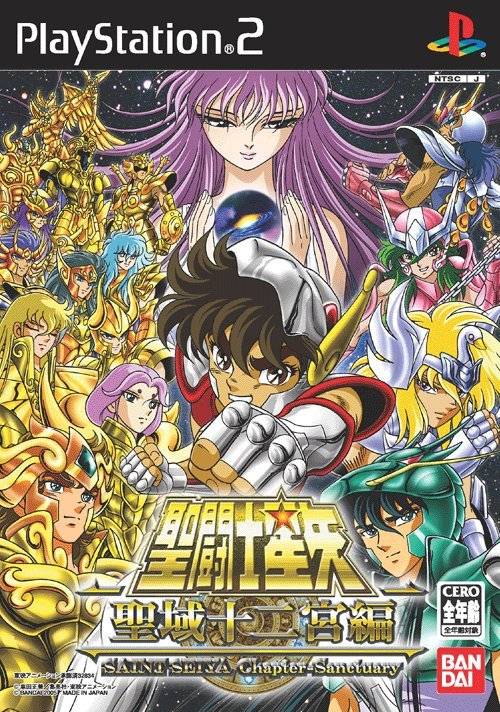

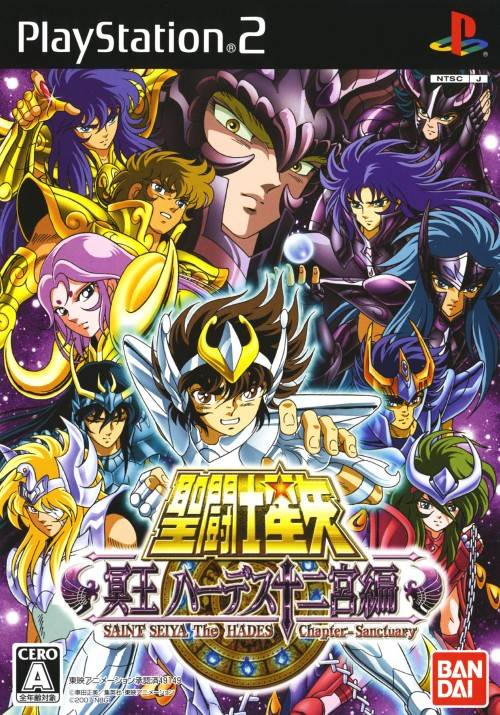

UPDATED POST NOV 2023
Disclaimer:
This is my code finds, ideas, information, experiments, deduction in a empirical manner, nothing is granted to work perfect or is correct information about code reverse enginnering, for more tecnical approach i leave lectures in the end will help understand more, the next stories are related in a friendly, free, uncared manner for friends and people can “someway” understand.
CODE NOTES - STORIES:
Hello, finally working and withow time, but for mental trainning in weekends i going to start cleaning a bunch codes i made couple months ago: saint seiya series on ps2 only released in japan and europe with their respective problems (japan only japanese) and europe (only in blurry PAL 50hz/25fps tv mode) so debugging i find the games has locked their video modes and languages so, with this codes you can play European version in NTSC tv mode and framerate unlocked ( 60fps) but for fortunate people has the japanese version you can play in 4 languages, yes the languages files are hidden (or maybe unfinished) the codes unlock the languages and convert your japanese copy in multilanguage game with japanese intro and music, like always use my tutorials.
Demo gameplay: (no forget change youtube quality to 1080p/60fps)
PATCHES V2 FOR PCSX2, PS2, PS3(Backward Compatible HB, unknow compactibility for ps2 soft only models), PS4(Homebrew enabled)
By felixthecat1970
Patches 4:3 (original game tv format) recomended for Old square tvs, CRT and similar
Patches 16:9 with widescreed patch for modern TVs (warning many game assets are streched, or partial missing geometry in sides)
Optional ps4pkg config build available *not available for Saint Seiya - The Sanctuary (Europe)
How to install:
Verify you game dump ISO sha1 hash before start, rename to redump filename or follow instructions in pach.
DOWNLOADS:(RECOMENDED)
!!Warning!! patch modifies parameters shared by memory card saves if you using a save prgress, in test if you have already save , game take memory card save data by default (all character patch unlock will not work) before test or use make a bakup\copy of your save game for prevent undesired data loss like always patch have not guarantee use under you decision.
Saint Seiya - Sanctuary Juunikyuu-hen (Japan) SLPS-25476
sha1: f7009062d4a685a4adbd313fc7f79e1ad058652a
+unlock 60fps (consoles 30 - 60 variable)
+unlock all chara for versus gameplays
Saint Seiya - Sanctuary (Japan)-patch(4.3).7z
Saint Seiya - Sanctuary (Japan)-patch(16.9).7z
Saint Seiya - The Sanctuary (Europe) (En,Ja,Fr,De,Es,It) -4:3 SLES-53201
sha1: 919baf4e53ed2838181d1ee9de88be9ef51ee8e7
+unlock max 50fps for (story - battle intros)
+unlock all chara for versus gameplays
-disabled patch NTSC, video intro and 60fps due a bug (in gameplay you can’t make combos hits)
Saint Seiya - The Sanctuary (Europe)-patch(4.3).7z
-patch not included for intro, NTSC, 60fps -japanese version works ok,.. but japnaese only— because bug in gameplay (you can’t make combo hits), NTSC and 60fps codes for PCSX2 are available in github repo.
Saint Seiya - Meiou Hades Juunikyuu-hen (Japan) SLPS-25744
sha1: fdd7b2169f2bb687778d358a53609664f92694fd
+unlock multilanguage options
+unlock 60fps (consoles 30 - 60 variable)
+unlock all chara for versus gameplays
Saint Seiya - The Hades (Japan)-patch(4.3).7z (multi-lang unlocked)
Saint Seiya - The Hades (Japan)-patch(16.9).7z (multi-lang unlocked)
Saint Seiya - The Hades (Japan)-patch-JAP(4.3).7z (japanese only)
Saint Seiya - The Hades (Europe) (En,Ja,Fr,Es,It) SLES-54162
sha1: 6da748b0a966a884fc08b3d0d56ffb1bf51848c7
+restore video intro from japanese release
+enable NTSC 60hz
+unlock 60fps (consoles 30 - 60 variable)
+unlock all chara for versus gameplays
Saint Seiya - The Hades (Europe)-PATCH(4.3).7z
Saint Seiya - The Hades (Europe)-PATCH(16.9)
SAINT SEIYA SANCTUARY (JAPAN) EARLY USA PARAMETERS
Debugging this game i find a partial instructions for a early work in USA versions witch never was released for USA market, display ATARI logo and Japanese intro but with other audio, a “cover” of the song “I Ran (So Far Away)” ; rest game still is in japanese, files exist for main langs version but sadly AFS file is linked to executable .elf has a table with related positions changing AFS give errors or crash due size files and i have not know how to find this table in elf executable.
For Audio blocked countries is this song
A Flock Of Seagulls - I Ran (So Far Away)
Here the patch is you want to test or blocked countries with your game dump ISO
Require dumped ISO
Saint Seiya - Sanctuary Juunikyuu-hen (Japan) SLPS-25476
sha1: f7009062d4a685a4adbd313fc7f79e1ad058652a original redump verified
-Early USA Build parameters
Saint Seiya - Sanctuary (Japan)-earlyUSAPATCH
HOW TO USE PNACH PCSX2 FILES DATA “LEGACY” (FOR ADVANCED USERS):
Check PNACH files updated here
METHOD 1 - DOWNLOAD CODE FILES FOR PC EMULATOR “PCSX2-QT”:
1-Look game name you want
2-open .pnach with notepad app or use new .txt note editor and copy paste the code block lines (all)
3-save the file with this name format, use your game name CRC = 0x XXXXXXXX
in windows save as > filename.pnach and “save as type All files (.)” for correct extension.
example:
(Metal slug 3D (Japan) SLPS_256.50;1) Game CRC = 0x7D8D8BFA) the new file should be named “ 7D8D8BFA.pnach “
4-copy file to “cheats” folder in emulator and enable “cheats” option in PCSX2 emulator
METHOD 2 - APPLY/PATCH DIRECTLY GAME DUMPS .BIN/CUE=CD or .ISO=DVD FOR PS2/PS3/PS4/PC
use PS2 Patch Engine PC tool by pelvicthrustman 1.03 from here: Link
- open ps2_patch_engine tool in pc (windows only)
- look in table/sheet or xxxxxxxx.pnach file according your game version / region
- load the xxxxx.iso or xxxxxx.bin game dump in ps2_patch_engine tool and select “PNACH” option
- copy codeblock copy all “patch=XXXXXX..etc” code lines and paste in ps2_patch_engine (white window) and press “PATCH”
- if you do all correctly the app will generate a “ your-game-xxxxxx_pached.iso or .bin file, use this file for load in your console PS2 or build for (PS3,PS4)
TESTED setups:
- PC: - RYZEN 3400G - VEGA 11 + PCSX2-QT-avx2 (working ok)
- PS3 SLIM (USA MODEL) - CFW evilnat 4.89 + webmanmod (UNTESTED)
- PS3 with PS2 hardware models CECHAxx · CECHBxx · CECHCxx · CECHExx (USA/JAPAN) 20gb/60gb only (TESTED)
- PS2 - (UNTESTED) *look How to play end post
- PS4 - (UNTESTED *RECOMEDED PS4 / pro 9.00 HOMEBREW ENABLED, last to date goldhen working ok)
Optional online code list others games Here i wil update codes witch enable this image modes in compactible games, in offcial games (not need for combo button or weird button combinations), and other surprises as PAL > NTSC native codes with correct sync audio - video (most cases) check list here (updated online when changes occur)
Open table HERE
RECOMENDED LECTURES THANKS TO:
- Title of article: Playstation 2 Architecture - A Practical Analysis
- Author: Rodrigo Copetti
- URL: https://www.copetti.org/writings/consoles/playstation-2/
- Date of publication: April 8, 2020
- Last modified: June 3, 2022
- DobieStation
- Read the post “Sins of PS2” in https://www.patreon.com/dobiestation
FAQ:
How to setup my console for better image ?
check RetroRGB best source guides, cables, setups for retro playing https://www.retrorgb.com/
This codes is for ?
Use in PC emulator PCSX2-QT, PS4 Homebrew enabled consoles (requires build custom package), PS3 ‘BC’ CONSOLES (hdmi-component 480p-720p-1080p setups only), PS2 CONSOLES for some codes are incompactible with interleaced signals (the progressive scan type 480p) setups like rf, rca white/red/yellow cables (look if game has “composite” codes folder for use in common interlaced signal setups) will not work, use component cables a TV with progressive scan support for support this codes, NTSC or default should work ok.
This can be used with original game disks ?
yes, but only in ps2 consoles and ps3 fat ps2 backward compactibility models like the 60gb-20gb USA/JAPAN and a method load cheats files format .pnach, i read PS2 OPL homebrew can load cheats but i have not tested yet more info PS2 OPL HOMEBREW or gameshark alike devices (you need to convert codes which is hard); my recomended step is have your console homebrew enabled, dump your game in pc and patch it; for more tech oriented/seasoned people “how to dump correctly” link or try imgburn app in windows, brazero or similar app (linux); you can verify game dump in redump database HERE.
not working for me PCSX2,PS2.PS3,PS4?
something you are doign something wrong or using bad dumped image from your game, redump game or check hash integrity in Redump.org using 7zip https://www.7-zip.org/download.html opensource file compresor sha1 check; also ps3 newer models and ps4 are experimental look psxplace forums for help; search correct tutorial each console look below in how to play in.. section
not working with others emulators, forks “put your emu name here____, android, other devices ?
pcsx2 is a long standing mature emulator and i only support this and hardware sony consoles, other emulators ask in their respective forums chats etc for cheat load support, try patch image directly for run it if you have problems to load .pnach files.
some codes has fps unlock, 60 fps etc it will work on my console (put the name here) _____?
unlocking framerate codes is recomended for pc-emualtors setups because it will require more cpu power (like modern pc) keep in mind consoles are very limited in hardware processing power maybe codes dont work, work worse and can add heat your console, so, like always, the use this codes is your responsibility not mine, and i not responsible for (heated or burned consoles) if you are not sure not use this codes.
How to play in…
Recomended official developers - collaborators sites:
- PC: - Playstation 2 emulator PCSX2 Official site pcsx2.net/
- PS3: - Enable homebrew Official site ps3xploit.me ***updated link 2023 and Official CFW Evilnat thread
- PS2: - Recomended guide for enable Hombrew
- PS2 OPL homebrew Official site
- PS4:
- Need enabled homebrew console (posible in all ps4 models with firmware 1.00 > 9.00)
- Need to create .PKG and install package use recomended tool by kozarovv LINK
