lets start with PS2 Assault Suits Valken Game Enhacements
Assault Suits Valken and (重装機兵ヴァルケン) for playstation 2 console, only released in Japan and Europe, here you will find codes for disable the interleaced function, disable PAL MODES, enable native 480p progressive scan display mode and recomended profiles for easy play in PC emualtor PCX2-QT.
More info about game: Wikipedia
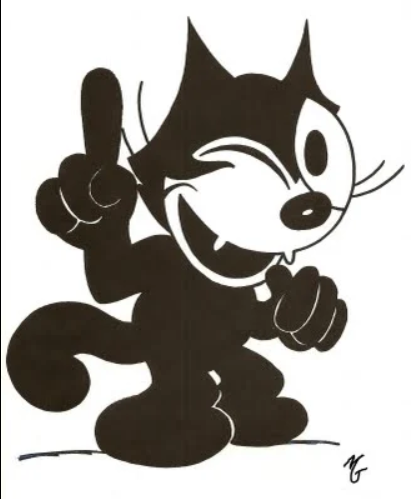
Before start ….
Almost 2+ years withow Job and looking something do i decide to organize my old reverse enginnering codes of games i did last years and some i published in PCSX2 forums last year, returning after a year to code hack again looking new advances in PCSX2 pc emulator, the people are active with new codes, hacks in forums, and me lurking there to post something (also for train my mind because boredom and no stable jobs are killing me) happen to find about github code pages proyects stuff etc, so i decided to organize buch of left over codes proyects etc update and put in easy platform where people and friends can use it.
| Assault Suits Valken (Europe) | 重装機兵ヴァルケン (Japan) |
|---|---|
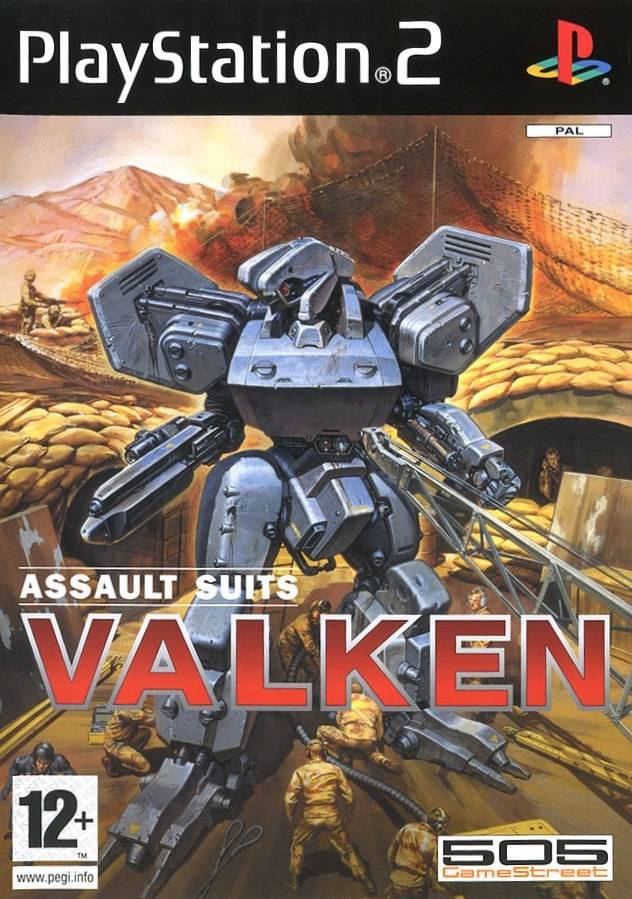 |
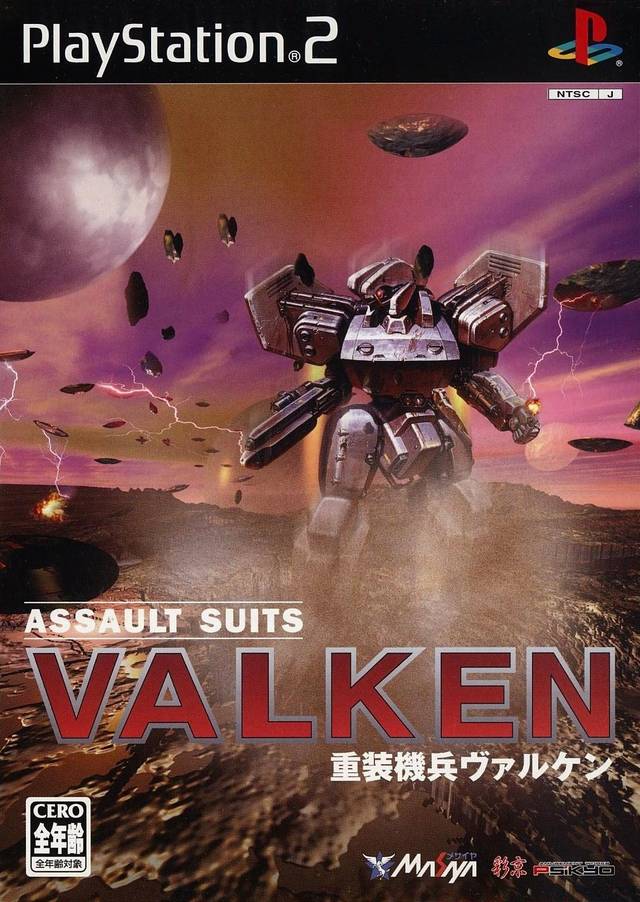 |
CODE NOTES - STORIES:
i find has debug symbols (the japanese version), so learning more and find interesting codes like sharp buffer address and interleacing functions but still no like it, after year and past weeks re-learning more how to interact with functions, mips registers etc, i find pattern the programers leave disabled or half enabled functions like progressive scan function, ree-nable the function and native 480p mode is enabled wich also disable natively the interleacing function (a thing was required to old crt tv tecnology is not look good in moderns tv and monitors like jumping-blurry image) maybe if you reading this not understand many things but i intend update my tutorial about disable interleacing function in ps2 games i published in PCSX2 forums last year (still it need update some step not work anymore) i will update here and there tutorials next weeks but lets talk about PAL version……
PAL version the game was more difficult because not have debug symbols, also load custom .elf (PS2 executable format) clear ps2 ram, load main .elf executable so finding codes will be more difficult, I find the 480p (hours of reasonings) but was messup by PAL FUNCTION so the main task i propose to me was rip off that PAL selector wich no required anymore with 480p mode (but still required if you live in europe playing with old crt TV PAL signal only :) )… *pending more tech explaination for other time … meanwhile lets go with the news…. i disable PAL mode, reenable native 480p progressive mode disable functions a no more interleaced signal enabled, i intent to name this type codes for PAL ports (who many hate) the “Des-PAL-letizer” codes which take me some hours of thinking and testing (thanks to 18 wheeler PAL version) more latter.
GAMES CODES:
Assault Suits Valken (Europe) SLES_532.33;1) Game CRC = 0x1E177BBC
- +Des-PAL-Letizer code (disable PAL video selector screen)
- +Autoboot - Enable Native Progressive Scan video mode (call-function)
- +No interleacing
- +works in PS3 (other consoles untested but it shuld work pending verification)
- *recomended auto-profiles file for PCSX2-QT included in download
gametitle=Assault Suits Valken (Europe) SLES_532.33;1) Game CRC = 0x1E177BBC
comment=Enable native progressive mode by Felixthecat1970
//480p + skip pal-ntsc selector + corrections
patch=0,EE,2011D908,extended,00000000
patch=1,EE,2020FB0C,extended,24050004
patch=1,EE,2020FB10,extended,240701C0
patch=1,EE,2020BA40,extended,6466013E
patch=1,EE,2020BA44,extended,24A30033
Assault Suits Valken (Japan) 重装機兵ヴァルケン SLPM_625.01;1) Game CRC = 0x032CEF87
- +Autoboot - Enable Native Progressive Scan video mode call-function
- +No interleacing
- +works in PS3 (other consoles untested but it shuld work pending verification)
- *recomended auto-profiles file for PCSX2-QT included in download
gametitle=Assault Suits Valken (Japan) 重装機兵ヴァルケン SLPM_625.01;1) Game CRC = 0x032CEF87
comment=Enable native progresive mode v2 by Felixthecat1970
//480p + corrections
patch=0,EE,201C53FC,extended,240701C0
patch=0,EE,201C5410,extended,24050004
patch=0,EE,201E2D14,extended,65E3013E
patch=0,EE,201E2D18,extended,25C50033
This codes enable best image mode support for PCSX2-QT emulator and PS2/PS3/PS4 Consoles, also you can test the correct pixel aspect ratios for “Integer Scaling” 2d (in pc emulation use integer scaling - screen offset settings) learn more about HERE
HOW TO USE:
METHOD 1 - DOWNLOAD CODE FILES FOR PC EMULATOR “PCSX2-QT”:
Click here and look for CODE > DOWNLOAD ZIP
open downloaded file, navigate to Playstation 2 foler, copy files and folders from “Assault Suits Valken (Japan) (Europe)” to your default PCX2-QT emulator
!!! this will overwrite any custom cheats/gameconfigs for the game in your PCSX2 folder. !!!
also you can download .pnach files directly from PCSX2 forums post HERE
METHOD 2 - APPLY/PATCH DIRECTLY GAME DUMPS .BIN/CUE=CD or .ISO=DVD FOR PS2/PS3/PS4/PC
Look readme post in RomHacking.com
Or use PS2 Patch Engine PC tool by pelvicthrustman 1.03 from here: Link
- download/view “patch” lines codes from method 1 according your game version
- if using download open .pnach codes with text editor, copy “patch” code lines according game region “look method 1 CRC=XXXXXXX for know region .pnach file match” and patch you game dump. (in PAL version, patch to SLES_532.33 when dialog appear).
TESTED setups:
- PC: - RYZEN 3400G WITH INTEGRATED GPU VEGA 11 + PCSX2-QT-avx2
- PS3 SLIM (USA MODEL) - CFW evilnat 4.88 + webmanmod
- PS2 - (UNTESTED) *look How to play
- PS4 - (UNTESTED) *look How to play
FAQ:
This codes is for ?
Use in PC emulator PCSX2-QT, PS3 CONSOLES (hdmi-component 480p-720p-1080p setups only), PS2 CONSOLES (with component progressive tv setups) incompactible with interleaced signals setups like rf, rca white/red/yellow cables.
This can be used with original game disks ?
yes, but only in ps2 consoles and ps3 fat ps2 backward compactibility models like the 60gb-20gb USA/JAPAN and method load cheats files format .pnach, i hear PS2 OPL homebrew can load cheats but i have not tested yet more info PS2 OPL HOMEBREW or gameshark alike devices (you need to convert codes which is hard); my recomended step is have your console homebrew enabled, dump your game in pc and patch it; for more tech oriented/seasoned people “how to dump correctly” link or try imgburn app in windows, brazero or similar app (linux); you can verify game dump in redump database HERE.
How to play in…
Recomended official developers - collaborators sites:
- PC: - Playstation 2 PCSX2 Official https://pcsx2.net/
- PS3: - Official site for enable homebrew ps3xploit.com and Official CFW Evilnat thread
- PS2: - Recomended guide for enable Hombrew
- PS4:
Disclaimer:
This is my findings, ideas, codes, information, experiments, deduction in a empirical manner, nothing is granted to work perfect or is correct information about code reverse enginnering.
